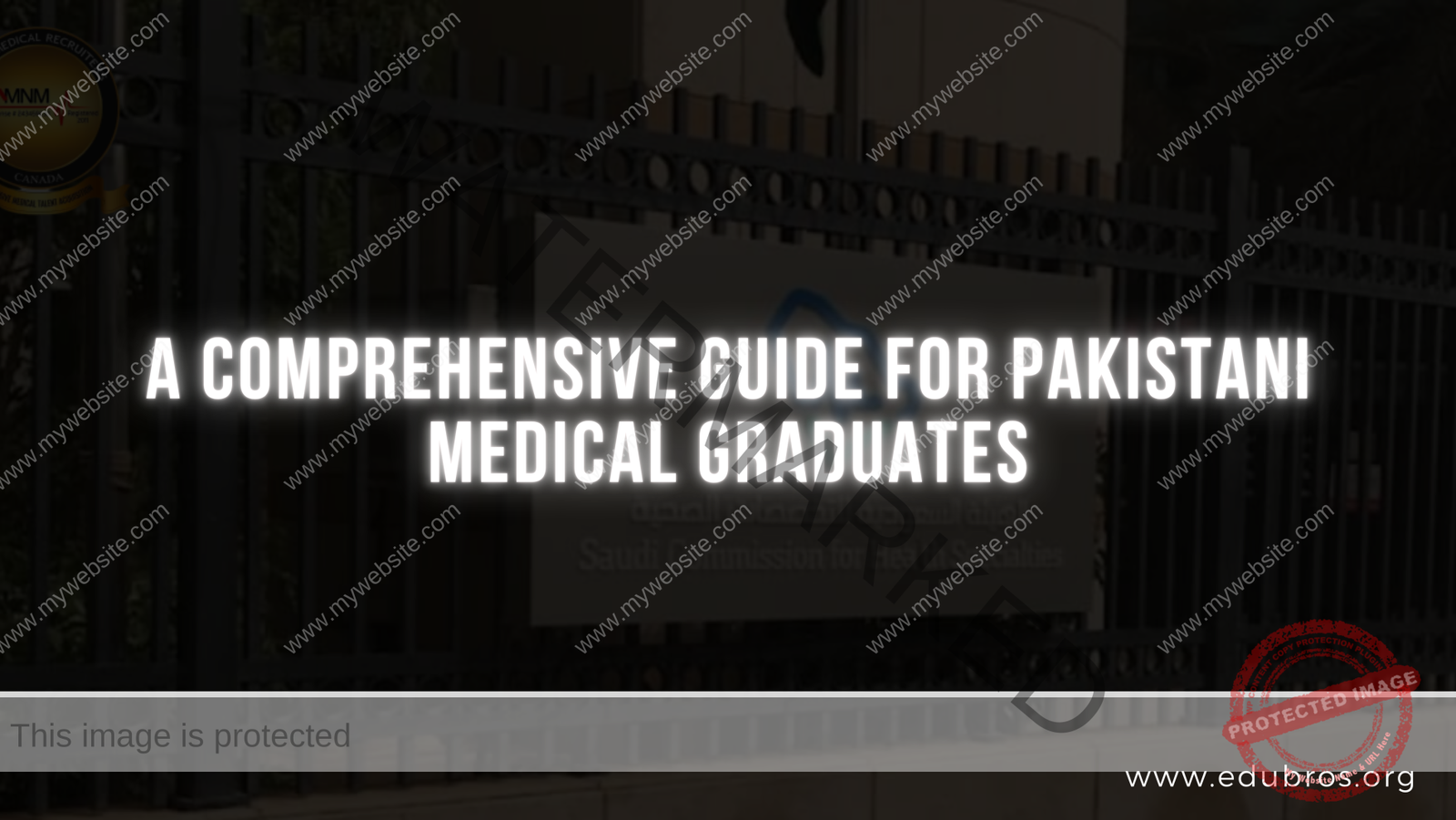
How to Obtain Your Medical License from the Saudi Commission for Health Specialties (SCFHS) and How to Create a DataFlow Account and Verification
Introduction
Saudi Arabia offers growing opportunities for qualified medical professionals, including those from Pakistan. The Saudi Commission for Health Specialties (SCFHS)—often called the Saudi Medical Council—regulates the healthcare workforce, ensuring that all practitioners meet required standards. This guide details each mandatory step for Pakistani medical graduates, from credential verification to final licensing and renewal procedures.
Verify Eligibility and Prepare Key Documents
Basic Eligibility Criteria
- Primary Medical Qualification
- An MBBS (or equivalent) from a Pakistani medical college recognized by SCFHS
- Internship (House Job) completion of at least 12 months under recognized supervision.
- License or Registration in Pakistan
- A valid and current Pakistan Medical Commission (PMC) registration
- Work Experience
- Generally, at least one year of clinical experience (post-internship) is preferred for non-Saudis to attain a given professional classification.
- Optional but recommended: If applying for specialist/consultant categories, confirm recognition of any postgraduate degrees (e.g., FCPS, MD, MS, MDS) with SCFHS to see if an exam exemption applies.
- Passport Validity
- A valid passport with at least six months remaining before the intended travel or registration date.
Document Preparation and Attestation
- Educational Credentials: Degree certificate(s), mark sheets/transcripts, internship certificates.
- Professional Credentials:
- Current PMC license (with Good Standing Certificate if required).
- Experience letters, clearly stating duration and specialty/practice details.
- Identification: Valid passport copies, recent passport-sized photographs with a white background.
- Additional Attestations (if requested):
- Higher Education Commission (HEC) of Pakistan.
- Ministry of Foreign Affairs (MOFA) in Pakistan.
- Saudi Embassy/Consulate in Pakistan.
Tip: Check if your documents need certified translations (English or Arabic only). Poor-quality scans or mismatched details can delay verification.
Primary Source Verification (PSV) via Dataflow
Purpose of Dataflow Verification
- Confirms authenticity of your educational degrees, professional licenses, and experience certificates by contacting the original issuing authorities directly.
- Prevents fraudulent credentials from entering the Saudi healthcare system.
Application Process
- Create a Dataflow Account
- Access the official Dataflow portal for SCFHS.
- Provide personal and contact details accurately.
- Upload Documents
- Submit scanned copies of all required documents:
- Degree certificate, transcripts, internship certificate, PMC license, experience letters, passport, etc.
- If documents are not in English or Arabic, attach certified translations.
- Submit scanned copies of all required documents:
- Pay the Verification Fee
- Fees vary based on the number of documents (commonly 600–1100 SAR or equivalent).
- Timeline & Follow-Up
- Standard processing: ~6–8 weeks.
- Track progress through the Dataflow portal.
- Respond promptly to any discrepancies or additional requests to avoid delays.
Note: The final Dataflow report is uploaded by Dataflow to your profile, which you will later need for SCFHS registration.
Registration with SCFHS (Mumaris Plus Portal)
Creating Your Mumaris Plus Account
- Visit the SCFHS website and click Mumaris Plus.
- Sign up with an email address, create a secure password, and accept terms.
- Verify your account via the link sent to your email.
Professional Classification Application
- Complete Your Profile
- Enter personal details, educational background, and professional experience exactly as verified by Dataflow.
- Initiate “Professional Classification”
- Upload:
- Dataflow report (PDF),
- Passport copy,
- Degree & transcripts,
- Internship certificate,
- PMC license,
- Experience letters,
- Good Standing Certificate (if required),
- Passport-sized photo.
- Upload:
- Pay Classification Fee
- Typically ~1140 SAR, but fees may change.
- Await Eligibility Decision
- SCFHS reviews your credentials and Dataflow report.
- If approved, you receive an eligibility number (essential for the SMLE).
- Processing generally takes 1–5 weeks (longer if further evaluation is needed).
The Saudi Medical Licensing Examination (SMLE)
Overview
- The SMLE (also referred to as the Saudi Prometric Exam) assesses a candidate’s clinical knowledge and readiness to practice in Saudi Arabia.
- Typically a computer-based MCQ exam (commonly ~200–300 questions in 4–6 hours).
When Is It Required?
- Most international graduates, including Pakistani MBBS holders, must pass the SMLE unless exempt.
- Possible Exemptions:
- Some holders of MD, MS, MDS, FCPS (as recognized by SCFHS) may be exempt.
Registration and Fees
- Obtain SMLE Eligibility
- Eligibility number is provided through Mumaris Plus once classification is approved.
- Schedule the Exam
- Book through Prometric (linked from Mumaris Plus).
- Choose date, time, and exam center (available both in Saudi Arabia and select international locations).
- Exam Fees
- ~290 USD (or local currency equivalent).
- Additional administrative or scheduling fees may apply.
Preparation and Results
- Study using standard medical textbooks, review question banks, or specialized SMLE prep resources.
- A 70% score is a common benchmark to pass (check current SCFHS guidelines).
- If you fail, multiple retakes are allowed within a given timeframe.
- Results typically posted in 2–6 weeks after the exam window closes.
Final Registration & License Issuance
Post-Exam Steps
- Check SMLE Results
- Mumaris Plus portal notifies you once official scores are released.
- Complete Any Outstanding Requirements
- SCFHS may request additional documents or confirm certain details.
- License Approval
- If all conditions are met (Dataflow, classification, SMLE/exemption), you receive a Professional Classification Certificate.
- Then SCFHS issues your Professional Registration Certificate (License).
License Validity and Renewal
- The initial license is typically valid for two years.
- Renewal requires:
- Payment of renewal fees,
- Meeting Continuing Medical Education (CME) credits,
- Submitting the renewal application via Mumaris Plus before the license expires.